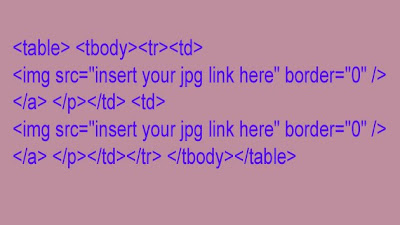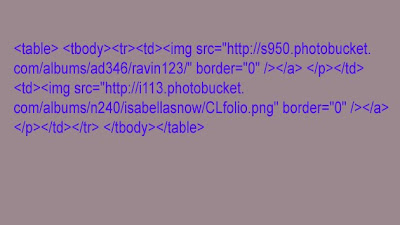Blog - Search engine OptimizationSearch engine optimization is the process done to generate traffic through search engines. It became a need for websites because 80%-85% of visitors come from major search engines. Higher rankings mean greater number of visitors. The same concept applies to blogs. However, many blog owners are not aware of their chances of being more visible on the web. They just update it once in a while and that's it. Considering the great number of blogs on the net today, from personal to corporate blogs, all their efforts will just go to waste if they do not optimize it.
Yes, blogs can be optimized, too. It should be done for the benefit both of your readers and search engine spiders. Although the process is quite similar with the standard website search engine optimization, it is a bit different. Here are some tips that you can do to start:
Consider the DesignIt is not advisable to use the default template being offered by blog publishing sites. You wouldn't want to bump into a girl in a party wearing the same dress, do you? Same thing goes to blogs. You can hire a designer to do the work for you. If running a tight budget, you can always look for free templates offered by web design companies and you can customize it a little to make it unique.
Optimize the TagsUse the most substantial phrase for your blog in the hard code of the title tag. Also, you have to double check that each entry's title appears on the tile tag. This is sometimes overlooked.
KeywordsYou should always use your keywords in the blog post titles and categories. You can also use many categories in one entry if appropriate.
RSS FeedIt is best that you have RSS subscription button available on your blog. This would be more convenient to your readers because it will publish your recently updated work. If your blog publisher don't have RSS automatically available, there are RSS feed button creation tool on the net. But make sure that you place it where the readers can easily see them. You can put it in your sidebar. It is already on the blog owner's prerogative if he/she wants to full or partial RSS.
Use EmailBecause there are some people who are not familiar with RSS feeds, go the extra mile and offer them something else with the same benefits. I'm talking about You can have your blog post via email. Free tools are also available online to do this.
Compelling IntroductionIntroduction about the blog post is sent out via RSS feed. Make sure that it is compelling to enough to make your readers want to have more of it so that they would click the “more” button and read the entire article. Therefore, it should be interesting.
Keywords-rich Anchor TextsIn placing links in other sites/blogs and even in putting internal links, make sure that you are using keyword-rich anchor text. Remember that it is always better to use your keywords than “click here” or “more”. It would benefit you when search engine spiders crawl your blog.
Keep Your Posts BondedIf your blog post is somehow connected to your previous posts, link them to each other. The idea is that if your reader is interested in this particular topic, then he/she probably can also be entertained of a different story with the same subject matter. You can use Related Posts Plugin for this.
Do the same in other blogs. If you see a blog entry or an article on the same issue, make them knowledgeable of your existence by placing a link going to your post.
Purchase a DomainWe all know that blog hosting companies will only be around for such a time. Once they close their business, they will be closing your blog as well. If that happens, where will your loyal followers find you? Or there are change in the domain of your blog host, it will surely affect your rankings.
In case you have limited resources and can only settle to free hosting companies, look for those who offer to display your own domain rather than displaying their own like Wordpress and Blogger.
Proper URL Naming ConventionIt is always a bad idea to use dynamic URLs whether on websites or blogs. You should always take advantage of any chance you have to use keywords, without keyword stuffing.
Good NavigationIf your blog is just a part of a website, it is not ebough that you a have a link going to your blog's main page. Use the sidebar to syndicate your new posts because the visitors of the website might get interested in your articles if they see the titles.
Fast Page LoadThe amount of time involved for a page to load all depends on your host. There are some blogs that takes about half a minute just from the snippet of RSS feed to the full article. You can lose a lot of readers just because of this reason alone.
Moderated Trackbacks and CommentsSpammers are everywhere. They always find a way to abuse your blog by putting non-sense comments with links going to their website. It is annoying and it can also affect your rankings. There are numerous tools available online which you can use to moderate and avoid comment and trackbak spam.